WordPress websites are user-friendly, look compelling, and are easy to maintain. While all of this is true, it is not possible to create such a website without having a good WordPress page builder in place.
The native WordPress page editor offers limited customization options for building a website. However, there are some fantastic third-party WordPress page builders that you can use to customize your website to the core.
So let’s discuss the 5 Best WordPress Page Builders and understand what they offer.
ACF(Advanced Custom Fields)
Custom fields provide a way to save a website’s custom data (metadata). Advanced custom fields website builder is the most famous extension to work with custom fields on your website, allowing you to save and update your content efficiently.
While WordPress has a built-in custom fields feature, it does not offer much flexibility. On the other hand, advanced custom fields provide users with a more convenient way to interact with custom fields, enabling them to create a more robust website.
With ACF, you can choose with complete autonomy about what data gets entered and how to display this data on your website.
Not only can you create and customize all the pages of your website in the most optimal way, but you can also edit the existing content on your pages and reuse advanced blocks of content without a hassle.
ACF enables you to create new custom fields for different pages, categories, sections, posts, and more. After completing custom fields, you can choose to decide what type of data should be accepted in those fields, such as:
- Media
- Files
- Links(URLs)
- Numbers
- Email address
- Yes/No
- Etc
Further, by developing a website using ACF, you will be able to have more control over your website’s design and functionality. Usually, it is the go-to solution for building from the ground up websites!
For example, you ask your developer to make your website’s home page aligned/look a certain way with images and text using the default page builder. The developer can add the image and text directly from the editor, but he will also need to add some specific code (CSS classes) to fulfill your exact requirements.
Now, this design will be more prone to damage. Why? Because what if you accidentally remove even a single line of code? The whole outlook of your home page will be altered.
However, with ACF, you can add different custom fields for different sections of your website, making it more reliable, easy to edit, and less prone to damage while conserving a predetermined structure.
Furthermore, the documentation available for ACF is extensive and comprehensible. Also, many third-party plugins support ACF.
ACF comes in both free and paid versions. The free version of ACF contains all the custom fields required to create a website. However, you can upgrade to the Pro version if you want to develop better websites with better custom fields and features. Here is the Pro pricing plan:
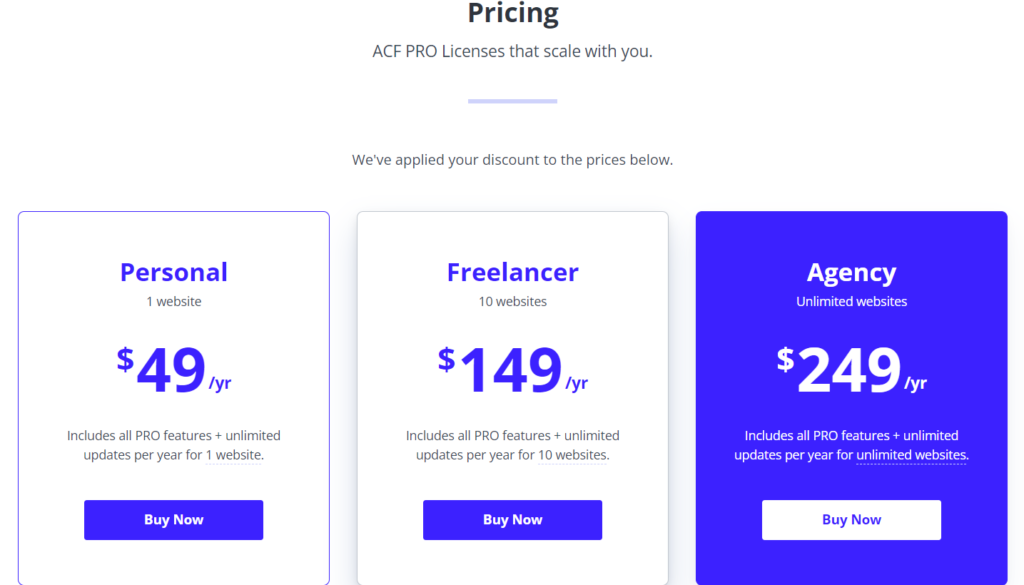
Pros
- The most performant option speed-wise
- Optimal choice content management wise
- Perfect for pixel-perfect designs & built from the ground up websites
- The best option for advanced animations and interactions
Cons
- Blocks need to be well thought out and coded to fulfill their predetermined function
- Require developers or good knowledge of coding
Elementor
Elementor is by far the most popular and arguably one of the best WordPress page builders. It has a user-friendly interface that allows you to transform your website the way you want.
WordPress features 100+ widgets like Accordion, Image Box, SideBar, and Basic Gallery that you can use as blocks to build your web page and customize it with a simple drag and drop. You can also expand your library of widgets by adding different add-ons.
Moreover, besides multiple widget options, Elementor also comes with a nice live editor, which allows you to create the whole web page in live view.
All the changes that you make to your website will be visible on the spot. This allows the developer to develop and design a website with even more flexibility.
Elementor also comes with a 300+ basic and pro template library you can choose from while making a website. Also, even with the free version of Elementor, you can get your hands on some useful features specifically for landing pages, maintenance mode, pages that are under construction, etc.
While all the basic features of building a website are free with Elementor, you can avail some of the premium features like animated headlines and media carousels by buying the Elementor Pro version.
In the Pro version of Elementor, you can find more premium options to make your e-commerce or business website stand out. For example, if you want to make an e-commerce store, you can use the Elementor pro version. The Pro version allows additional WooCommerce widgets like element modules, products, and categories that the free version does not.
Last but not least, you can also pass your saved or used widgets over to the other pages of your website using Elementor.
Let’s say that you have customized a contact form using cool animations. You can save that widget and pass the saved contact form over to your home and other pages. This way, it saves you time and effort both.
And the web page you create using Elementor will be, by-default mobile responsive as well. It even has a view that enables you to see how your website will look on mobile devices.
The Elementor is the free version with all basic features, while Elementor Pro is the paid one. There are 3 pricing plans for Elementor Pro, and they are as follows:
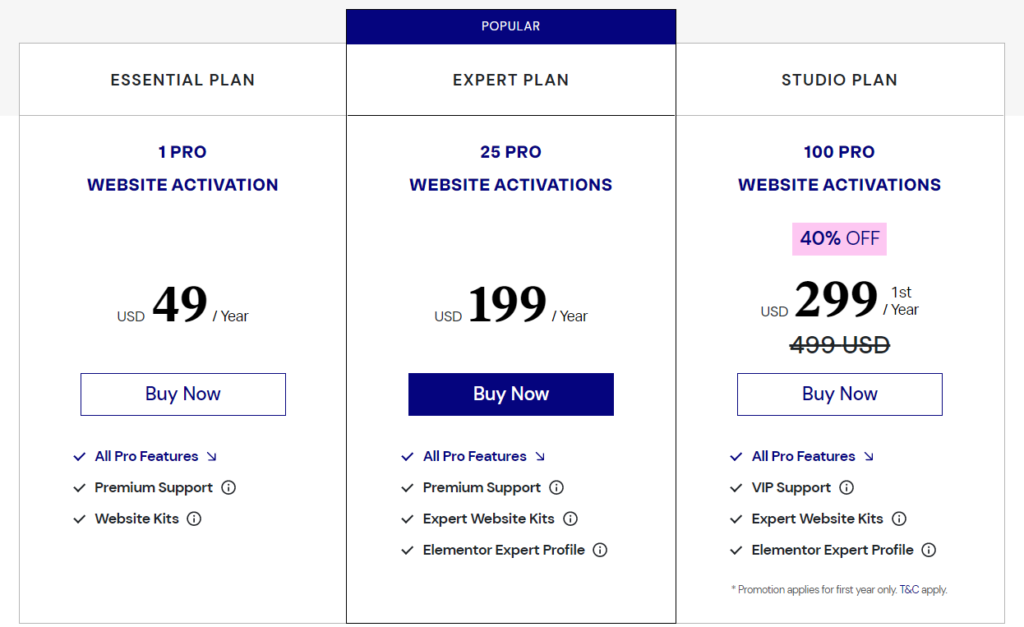
Pros
- Visually appealing interface
- Comes with a responsive preview mode(Tablet, mobile, etc.)
- Integrates well with plugin and marketing tools
Cons
- Heavy code-wise by default due to page builder precode
- Not the most optimal for advanced animations
- The mobile preview mode can be confusing
- With so many options, the learning curve can be steep for beginners
Visual Composer Website Builder
The visual composer Website builder is another plugin on our list of best WordPress page builders that you can use to create not only powerful web pages but a full-fledged website.
Although both are different, people often confuse visual composer website builder with WPBakery visual composer. WPBakery visual composer is only a viable option as long as you are building the content area of your website.
On the contrary, the visual composer website builder allows you to create, design, customize, and edit the whole website, including:
- Sidebar
- Header
- Footer
- Logo
- Menu
- Spaces
- Borders
- Parallax effect
- Background
- And more
With this website builder, you do not only get a live editor to see changes in real time. But there are many professional template options as well that the visual composer website builder comes with.
Moreover, you get over almost 100 predefined layouts with this tool that can help you decide what works best and what does not. Also, this tool is equipped with 50 different content and 40 design elements. And do you know the best part? You can choose to add some more from the 200+ add-ons offered by third parties.
The great thing about this website builder is that both coder and non-coder individuals will be able to make a website using this plugin.
While people with no coding experience will not be able to take full advantage of this website builder, a developer will be able to leverage its core functionality and deliver an eye catchy and robust website.
Besides providing drag-and-drop ease, the visual composer also allows developers to add custom CSS and Javascript code. If you want to add a certain element that you think can not be done using the built-in editor, you can add custom code to make it up to the mark.
You can also utilize the tree view offered by this website builder to turn it into a more comprehensive and layered interface.
The visual composer website builder offers five premium plans. They are as follows:
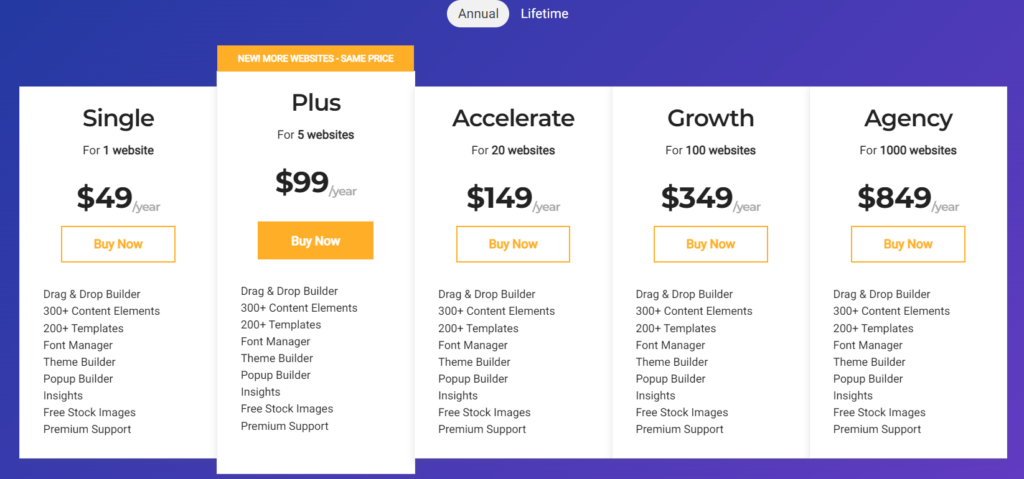
Pros
- More than 200+ add-on options
- Offers dynamic content elements
- Comes with dozens of professional templates
Cons:
- The interface is a bit slow, especially working with complex layouts
- No extensive documentation
Divi
If you are looking for tons of customization options, Divi might be what you are looking for. It comes with over 45 content modules which simply means thousands if not millions of layout possibilities.
Moreover, in addition to creating your web page layout, you can use Divi modules such as video players, sliders, CTA(call to action) buttons, etc.
For example, on a video slider module of Divi, you can not only add a video to your web page. But, you can also make a video carousel that users can slide to watch another video instead of scrolling down to see more videos.
Similarly, you can also use the audio player module of Divi to add an audio file to your webpage. For instance, you can upload your audio testimonials from clients or add an audio file with every blog on your website.
And as with the Elementor and other best WordPress page builders, you can also duplicate any module or content in Divi that is in the progress or has been completed and incorporate it somewhere else on the website.
Moreover, if you have more than one person working on your website, Divi also gives the feature of locking or hiding a module so that others can not change it while editing.
Just like the visual composer website builder, you can add your custom CSS code in Divi, too, in case you want to add a unique or completely different element.
Divi offers two pricing plans. They are as follows:
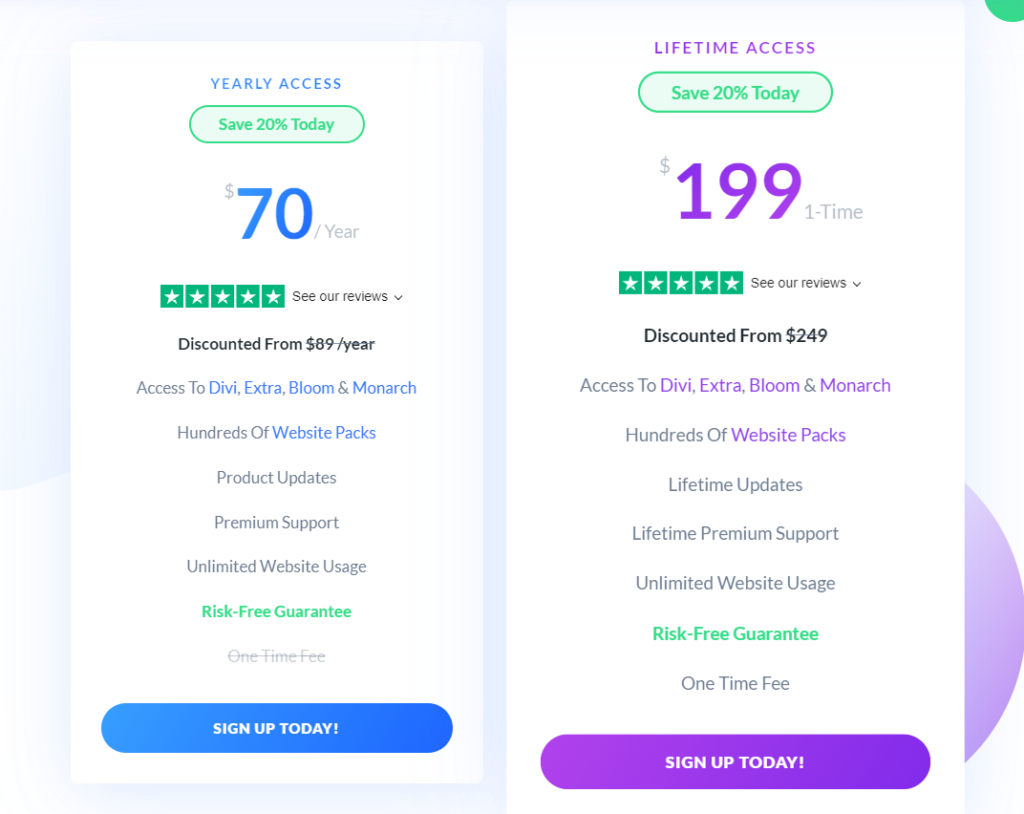
Pros
- Offers a user-friendly and clean interface
- Comes with more than 100 template choices
- Has a built-in A/B split testing feature
- Streamlined maintenance
Cons
- The page builder has a relatively slow load time, especially when working with longer pages
- Does not have a pop-up builder
- Has only pre-sale live chat support
SeedProd
SeedProd has been used by 1 Million+ WordPress websites. While you can make the whole of your website using this page builder, it is known to perform in the landing pages section better.
It has a super tidy and user-friendly GUI, which makes it easier for a developer to design sales and landing pages that drive more sales to the business.
Either you can use one of the 100+ pre-defined templates provided by SeedProd to remove friction from the designing phase and do your own customization on that. Or you can design your web page from scratch by adding a more unique and personal touch to it.
Moreover, we see that many page builders can create a compelling web page but cannot deliver up to their promises when it comes to the performance of the site.
But when we talk about SeedProd, the case is entirely different. Not only SeedProd prioritise web page speed and performance. But web pages built with this landing page builder tend to attract more leads.
Also, this page builder has a built-in subscriber management system. Therefore, the integration of SeedProd with third-party services, especially email marketing services, is even more impressive. You can easily add extensions of email marketing services like Active Campaign, MailChimp, Drip, etc.
On top of these features, SeedProd also offers free spam protection. Having such a feature incorporated into your website will keep you safe from malicious people contacting your website.
And just like Elementor, you can also have a completely mobile responsive web page with SeedProd as well. You just have to design your website, and it will automatically be optimized for and performs well on mobile devices.
There are four premium plans offered by SeedProd. They are as follows:
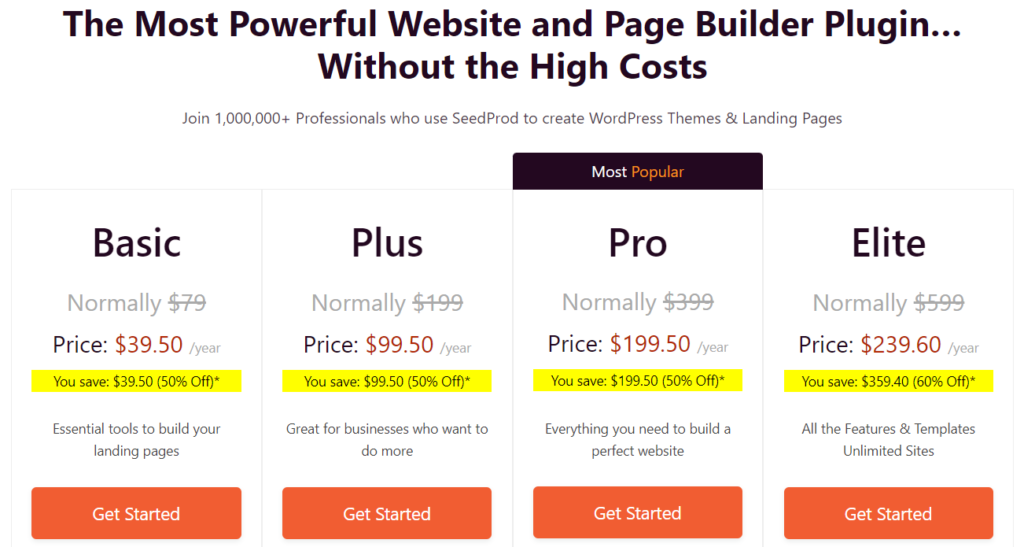
Pros
- It is a lightweight plugin that helps in improving the site’s speed
- Enable users to create a high-converting landing page with its pre-built landing page section which consists of a Hero area, CTA button, etc
- Solid customer support across multiple channels
Cons
- Offers relatively fewer blocks and elements than other best WordPress page builders
- Does not work with any other CMS except for WordPress
- Business growth-specific features only come with the paid version
So Which WordPress Page Builder is the Best?
While starting, hundreds of page builder options might have left you overwhelmed and thinking, which one should I go for? Well, we have narrowed down the choice for you.
But there is no one best page builder out there. All the mentioned WordPress page builders have some pros and cons. Selecting one solely depends on the need of the client and the nature of the business.
Therefore, it’s not a must to use only 1 type of page builder to develop a website. You can also use a combination of the best WordPress page builders to achieve more efficient results.
For example, you can use advanced custom fields(ACF) to structure certain sections of your websites, while you can use Elementor to design the outlook of your pages.
Want help with your WordPress website? Book a free 30 minutes consultation call with Atoll Digital now!

